MCP Monitoring with eBPF
MCPSpy - MCP Monitoring with eBPF 🕵️✨
███╗ ███╗ ██████╗██████╗ ███████╗██████╗ ██╗ ██╗ ████╗ ████║██╔════╝██╔══██╗██╔════╝██╔══██╗╚██╗ ██╔╝ ██╔████╔██║██║ ██████╔╝███████╗██████╔╝ ╚████╔╝ ██║╚██╔╝██║██║ ██╔═══╝ ╚════██║██╔═══╝ ╚██╔╝ ██║ ╚═╝ ██║╚██████╗██║ ███████║██║ ██║ ╚═╝ ╚═╝ ╚═════╝╚═╝ ╚══════╝╚═╝ ╚═╝MCPSpy - Real-time monitoring for Model Context Protocol communication using eBPF
Overview
MCPSpy is a powerful command-line tool that leverages eBPF (Extended Berkeley Packet Filter) technology to monitor Model Context Protocol (MCP) communication at the kernel level. It provides real-time visibility into JSON-RPC 2.0 messages exchanged between MCP clients and servers by hooking into low-level system calls.
The Model Context Protocol supports three transport protocols for communication:
- Stdio: Communication over standard input/output streams
- Streamable HTTP: Direct HTTP request/response communication with server-sent events
- SSE (Server-Sent Events): HTTP-based streaming communication (Deprecated)
MCPSpy currently supports only Stdio transport monitoring, with plans to extend support to SSE and HTTP transports in future releases.
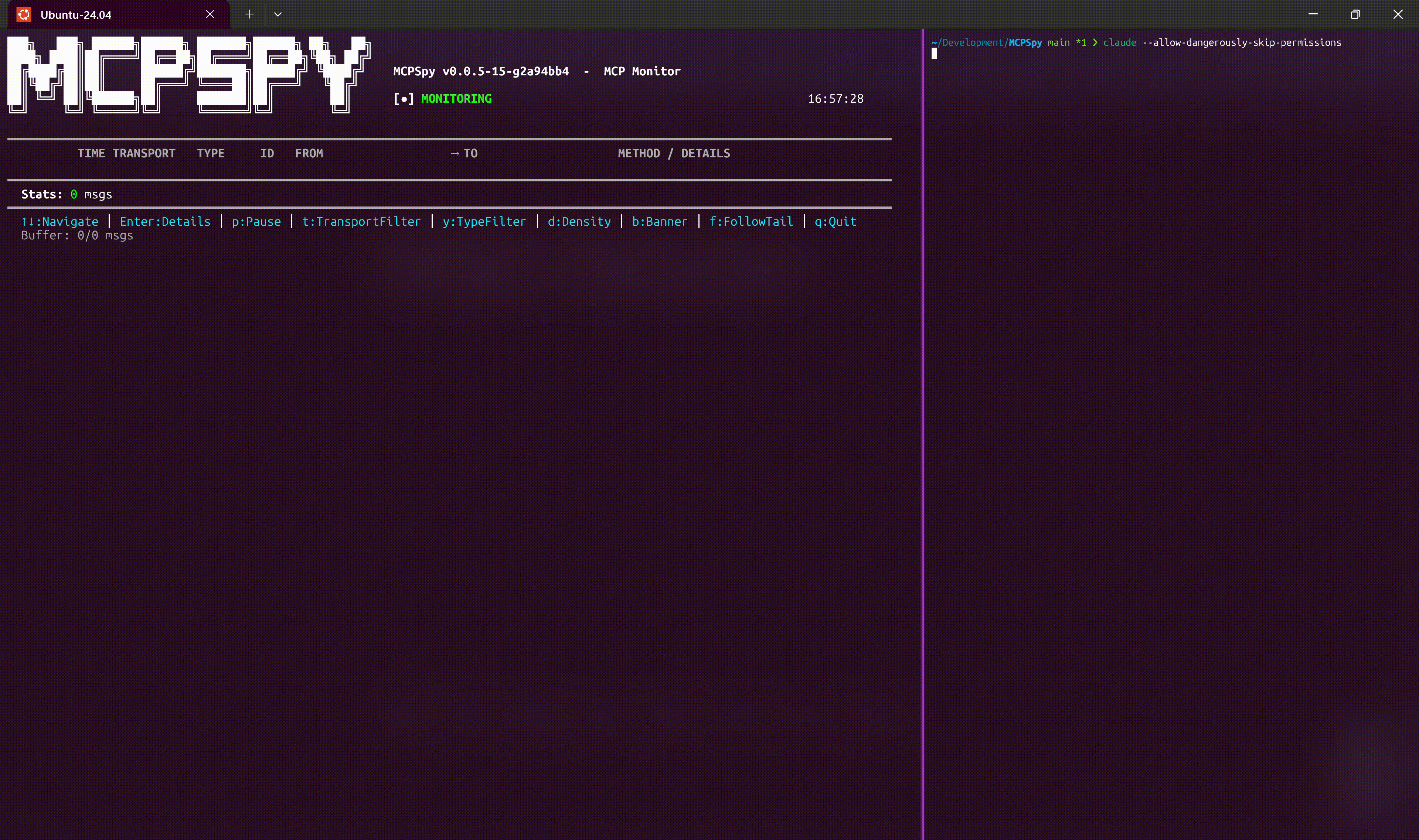
Why MCPSpy?
The Model Context Protocol is becoming the standard for AI tool integration, but understanding what's happening under the hood can be challenging. MCPSpy addresses this by providing:
- 🔒 Security Analysis: Monitor what data is being transmitted, detect PII leakage, and audit tool executions
- 🐛 Debugging: Troubleshoot MCP integrations by seeing the actual message flow
- 📊 Performance Monitoring: Track message patterns and identify bottlenecks
- 🔍 Compliance: Ensure MCP communications meet regulatory requirements
- 🎓 Learning: Understand how MCP works by observing real communications
Installation
Prerequisites
- Linux kernel version 5.10 or later
- Root privileges (required for eBPF)
Download Pre-built Binary
Download the latest release from the releases page:
wget https://github.com/alex-ilgayev/mcpspy/releases/latest/download/mcpspy
chmod +x mcpspy
sudo mv mcpspy /usr/local/bin/
Build from Source
git clone https://github.com/alex-ilgayev/mcpspy.git
cd mcpspy
sudo apt-get update
sudo apt-get install -y clang llvm make libbpf-dev
make
Docker
# Build Docker image
make image
# Or pull the latest image
docker pull ghcr.io/alex-ilgayev/mcpspy:latest
# Or pull a specific image release
docker pull ghcr.io/alex-ilgayev/mcpspy:v0.1.0
# Run the container
docker run --rm -it --privileged ghcr.io/alex-ilgayev/mcpspy:latest
Usage
Basic Usage
# Start monitoring MCP communication
sudo mcpspy
# Start monitoring with raw message buffers
sudo mcpspy -b
# Start monitoring and save output to JSONL file
sudo mcpspy -o output.jsonl
# Stop monitoring with Ctrl+C
Output Format
Console Output
12:34:56.789 python[12345] → python[12346] REQ tools/call (get_weather) Execute a tool
12:34:56.890 python[12346] → python[12345] RESP OK
JSONL Output
{
"timestamp": "2024-01-15T12:34:56.789Z",
"transport_type": "stdio",
"stdio_transport": {
"from_pid": 12345,
"from_comm": "python",
"to_pid": 12346,
"to_comm": "python"
},
"type": "request",
"method": "tools/call",
"params": {
"name": "get_weather",
"arguments": { "city": "New York" }
}
}
Architecture
MCPSpy consists of several components:
1. eBPF Program (bpf/)
- Hooks into
vfs_readandvfs_writekernel functions - Filters potential MCP traffic by detecting JSON patterns
- Sends events to userspace via ring buffer
- Minimal performance impact with early filtering
2. eBPF Loader (pkg/ebpf/)
- Manages the lifecycle of eBPF programs and resources
- Loads pre-compiled eBPF objects into the kernel using cilium/ebpf library
- Converts raw binary events from kernel space into structured Go data types
3. MCP Protocol Parser (pkg/mcp/)
- Validates JSON-RPC 2.0 message format
- Parses MCP-specific methods and parameters
- Correlates read operations and write operations into a single MCP message (relevant for stdio transport)
- Currently supports stdio transport (streamable HTTP/SSE planned)
4. Output Handlers (pkg/output/)
- Console display with colored, formatted output
- JSONL output for programmatic analysis
- Real-time statistics tracking
Development
Building
# Generate eBPF bindings and build
make
# Build Docker image
make image
Testing
MCPSpy includes comprehensive end-to-end tests that simulate real MCP communication:
# (Optional) Set up test environment
make test-e2e-setup
# Run tests (requires root privileges)
make test-e2e
The test suite includes:
- MCP server and client simulators
- Message validation against expected outputs
- Multiple message type coverage
Limitations
- FS Events Buffer Size: Limited to 16KB per message. This means MCP messages larger than 16KB will be missed / ignored.
- Platform: Linux only (kernel 5.10+).
- Transport: Currently supports stdio transport only. Support for streamable HTTP and SSE transports is planned.
Roadmap
- [ ] Support for streamable HTTP and SSE transports.
- [ ] Response validation with request correlation.
- [ ] Extended message data extraction (MCP payloads).
- [ ] Add e2e tests for additional MCP methods.
- [ ] Release flow for multiple platforms. (e.g., arm64, etc.)
Contributing
We welcome contributions! Feel free to open an issue or a pull request.
License
- User-mode code (Mainly Go): Apache 2.0 (see LICENSE)
- eBPF C programs (
bpf/*): GPL-2.0-only (see LICENSE-BPF)

