VibeOps - Cisco pyATS MCP Plus Many Other MCPs
🧠 MCPyATS: AI-Powered Network Automation with MCP + Cisco pyATS
🚀 Overview
MCPyATS brings together the Model Context Protocol (MCP) and Cisco pyATS to build intelligent, distributed agents capable of automating network tasks via natural language.
It includes multiple tool-integrated MCP servers, a LangGraph agent backend, a Streamlit UI frontend, and support for A2A (Agent-to-Agent) communication.
🌐 What is MCP?
The Model Context Protocol (MCP) from Anthropic is a protocol that offers USB-C like interoperability between MCP Servers, where tools are exposed, and MCP Clients, where the agent is running. It allows for a standardized way to communicate between different agents and tools, enabling them to work together seamlessly.
What is Agent-to-Agent (A2A)?
The Agent-to-Agent (A2A) protocol from Google is a standardized method for agents to communicate and collaborate with each other. It allows agents to share tasks, delegate responsibilities, and exchange information in a structured manner.
What is LangGraph?
LangGraph is a framework for building and deploying AI agents that can reason, plan, and execute tasks using natural language. It provides a set of tools and libraries for creating agents that can interact with various services and APIs, making it easier to build complex automation workflows.
What is pyATS?
Cisco pyATS (Python Automated Test Systems) is a framework for automating network testing and validation. It provides a set of tools and libraries for creating and executing tests on network devices, making it easier to validate configurations, performance, and functionality.
What is Streamlit?
Streamlit is an open-source app framework for Machine Learning and Data Science projects. It allows you to create beautiful web applications for your data science projects with minimal effort. You can use Streamlit to build interactive dashboards, visualizations, and user interfaces for your AI agents.
What is MCPyATS?
MCPyATS is a framework that combines the Model Context Protocol (MCP), Agent-to-Agent (A2A) communication, LangGraph, and Cisco pyATS to create intelligent, distributed agents capable of automating network tasks via natural language. It includes multiple tool-integrated MCP servers, a LangGraph agent backend, a Streamlit UI frontend, and support for A2A (Agent-to-Agent) communication.
MCPyATS is designed to be modular and extensible, allowing you to easily add new tools and services as needed. It provides a standardized way to communicate between different agents and tools, enabling them to work together seamlessly.
MCPyATS is built on top of Docker, making it easy to deploy and run in any environment. It includes a set of pre-built Docker images for all the MCP servers and the LangGraph agent, making it easy to get started with minimal setup.
📚 Table of Contents
- Overview
- Repository Structure
- Quick Start
- Environment Variables
- LangGraph Agent
- MCP Servers
- A2A Adapter
- docker_startup.sh
- Streamlit UI
- Post-Startup Services
Considerations
Out of the box the LLM is openAI chatGPT4o but you can change it to Gemini or any other LLM that is compatible with LangGraph. Find the llm=statement in the mcpyats.py file and change it to the LLM you want to use.
Ready to use with the Cisco DevNet Sandbox for Cisco Modeling Lab (CML)
The testbed is ready to use with the Cisco DevNet Sandbox for CML. You can use the following link to access the sandbox and get started with the testbed.
Your own topology
You can use your own topology by changing the testbed.yaml file in the mcpyats directory. You can also use the testbed.yaml file in the shared_output directory to save the testbed file generated by the agent. If you have a CML of your own (v2) you can use the REST API to generate the testbed file.
Repository Structure
The repository is organized into several components, each serving a specific purpose in the MCPyATS ecosystem. Below is a high-level overview of the structure:
📁 Repository Structure
MCPyATS/
├── a2a/ # Agent-to-Agent Adapter implementation
├── drawio/ # Custom local Draw.io instance with MCP integration
├── mcp_servers/ # All MCP tool servers (Slack, GitHub, ServiceNow, etc.)
├── mcpyats/ # LangGraph-based MCP agent using pyATS and tools
├── streamlit/ # Streamlit web frontend on port :8501
├── shared_output/ # Volume-mounted folder for shared artifact storage
├── .env.example # Sample environment file (copy to .env and update)
└── docker_startup.sh # Startup script to launch
🛠️ Quick Start
🛠️ Quick Start Clone the repo
git clone https://github.com/automateyournetwork/MCPyATS
cd MCPyATS
Prepare your environment
Create your .env file based on the sample provided:
cp .env.example .env
Update all the required API keys, tokens, and paths inside .env.
Launch the system
./docker_startup.sh
This will bring up:
- All MCP servers
- The LangGraph MCPyATS agent
- The Draw.io integration
- The Streamlit frontend
- The A2A adapter
🔍 Component Breakdown
🔁 a2a/ – Agent-to-Agent Adapter
- Implements the A2A protocol allowing agents to collaborate over the web. Enables decentralized automation via peer-discovered agents.
🧩 mcp_servers/ – Tool Servers
- Collection of Dockerized MCP servers. Each server exposes a set of structured tools using JSON-RPC or HTTP.
- ➡️ See individual folders inside mcp_servers/ for tool-specific README files.
🖊 drawio/ – Local Draw.io Instance
- Customized Draw.io instance that:
- Sends/receives shapes and diagrams via WebSockets
- Converts network diagrams into configs
- Supports AI-assisted topology generation
🧠 mcpyats/ – MCPyATS Agent
- Main LangGraph-based AI agent
- Integrates with Cisco pyATS
- Dynamically discovers tools via MCP
- LLM bound to tools used to help reason and act on network tasks
🗃️ shared_output/ – Shared Volume
- Common storage directory used across MCP servers and the agent for:
- Artifacts
- JSON outputs
- Diagrams and reports
🌐 streamlit/ – Frontend UI
- Streamlit-based web interface at http://localhost:8501 to:
- Interact with the MCPyATS agent
- Submit prompts
- View structured responses and artifacts
🔐 Environment Variables
- A full .env.example file is included. You must rename it to .env and provide your secrets.
- (See .env.example for the complete list.)
.ENV Variables
🔐 .env Variables
🧠 Core Agent Configuration
PYATS_TESTBED_PATH= # Path to your pyATS testbed YAML file
🌐 LLM & LangSmith
OPENAI_API_KEY= # OpenAI API Key for GPT-3.5 or GPT-4
GOOGLE_API_KEY= # Google API Key for Gemini LLM
LANGSMITH_TRACING= # LangSmith tracing enabled (true/false)
LANGSMITH_API_KEY= # LangSmith API key
LANGSMITH_ENDPOINT= # LangSmith endpoint
LANGSMITH_PROJECT= # LangSmith project name
🌍 Enrichment APIs
WEATHER_API_KEY= # OpenWeatherMap API Key
ABUSEIPDB_API_KEY= # AbuseIPDB API Key
🧰 GitHub MCP
GITHUB_USERNAME= # GitHub username
GITHUB_TOKEN= # GitHub token
🗺️ Google Maps MCP
GOOGLE_MAPS_API_KEY= # Google Maps API key
💬 Slack MCP
SLACK_BOT_TOKEN= # Slack bot token
SLACK_TEAM_ID= # Slack team ID
SLACK_CHANNEL_ID= # Slack channel ID
📊 Selector MCP
SELECTOR_AI_API_KEY= # Selector AI API key
SELECTOR_URL= # Selector API URL
💾 FileSystem MCP
FILESYSTEM_PATH= # Local path mounted into the FileSystem
🧠 NetBox MCP
NETBOX_URL= # NetBox API URL
NETBOX_TOKEN= # NetBox API token
🛠️ ServiceNow MCP
SERVICENOW_URL= # ServiceNow instance URL
SERVICENOW_USERNAME= # ServiceNow username
SERVICENOW_PASSWORD= # ServiceNow password
✉️ Email MCP
EMAIL_HOST= # SMTP server host (e.g., smtp.gmail.com)
EMAIL_PORT= # SMTP server port (e.g., 587 for TLS)
EMAIL_SSL= # Enable SSL (true/false)
EMAIL_ACCOUNT= # Email address to send from
EMAIL_PASSWORD= # Password for the email account
🛡️ NIST MCP
ISE_BASE=https://devnetsandboxise.cisco.com
USERNAME=readonly
PASSWORD=ISEisC00L
🛡️ ISE MCP
NVD_API_KEY= # NIST NVD API key
🔗 A2A Adapter
AGENT_CARD_OUTPUT_DIR= # Path to save .well-known/agent.json
A2A_PEER_AGENTS= # Comma-separated list of peer agent URLs
LangGraph Agent
🧠 LangGraph Agent (mcpyats/)
- The LangGraph Agent is the heart of MCPyATS. It is an AI-powered orchestrator that dynamically discovers and invokes tools across local and remote MCP servers using Cisco pyATS, LangGraph, and structured agent patterns.
🔧 What It Does
- Dynamically discovers tools from:
- Dockerized MCP containers (via STDIO or HTTP)
- A2A peer agents (via .well-known/agent.json)
- Local tools inside the tools/ folder
- Binds all discovered tools to an LLM (OpenAI or Gemini)
- Interprets natural language and chooses the most relevant tools
- Generates an A2A-compliant agent.json file with all skills
- Handles tool output, context memory, fallback, retries, and delegation
📜 Key Files
- mcpyats.py The main LangGraph agent implementation
- startup.sh Script used in Dockerfile to launch the LangGraph dev server
- tools/ Folder with custom tools for CLI, filesystem, network
- langgraph.json Entry point for LangGraph CLI-based execution
- .well-known/agent.json Auto-generated A2A agent card with all available tools
🧱 Architecture
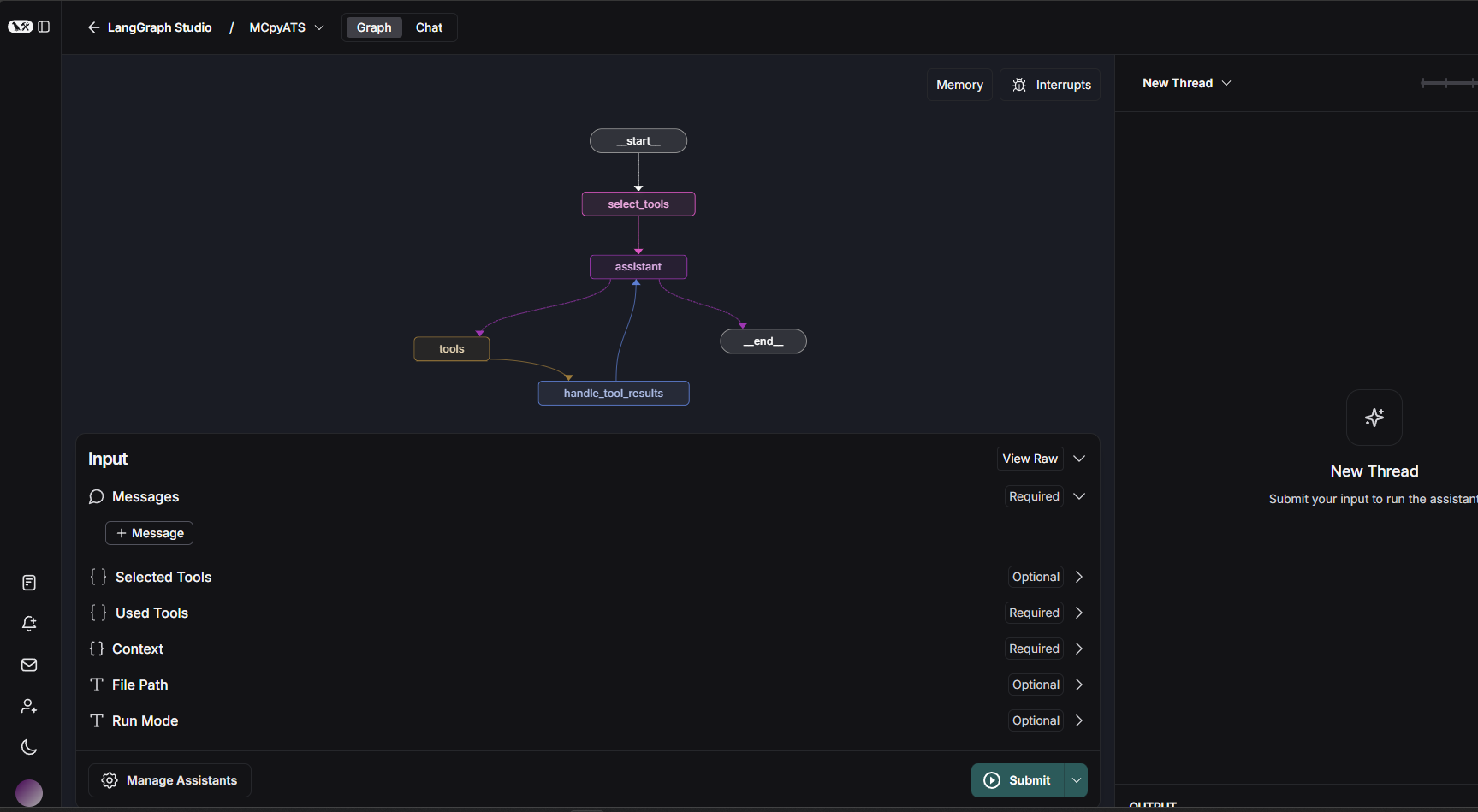
START
↓
[select_tools] ←─ Vector + LLM-assisted tool filtering
↓
[assistant] ←─ LLM bound to selected tools and context
↓
[tools] ←─ Executes structured tool
calls via MCP or delegation
↓
[handle_tool_results] ←─ Updates state, context,
summaries
↓
[assistant] ←─ Final reply or new tool
request
↓
END or tools again
⚙️ Tool Discovery Logic
- To add a new MCP server:
- Edit this section in mcpyats.py:
tool_services = [
("pyats-mcp", ["python3", "pyats_mcp_server.py", "--oneshot"], "tools/discover", "tools/call"),
("drawio-mcp", "http://host.docker.internal:11434/rpc", "tools/list", "tools/call"),
...
]
Supported types:
- STDIO-based containers using docker exec
- HTTP JSON-RPC endpoints with tools/list and tools/call
🧬 A2A Agent Card
- A .well-known/agent.json is auto-generated and published by the agent:
{
"name": "pyATS Agent",
"description": "Cisco pyATS Agent with access to many MCP tools",
"url": "https://your-agent-url",
"methods": {
"send": "https://your-agent-url/"
},
"capabilities": {
"a2a": true,
"tool-use": true,
"chat": true,
"push-notifications": true
},
"skills": [
{
"id": "pyATS_run_show_command",
"description": "Runs a show command on a device"
},
...
]
}
This allows other A2A agents to discover and delegate tasks to your MCPyATS instance.
🧪 Local Development
- To run the agent locally:
cd mcpyats/
langgraph dev --host 0.0.0.0 --port 2024
LangGraph will use the langgraph.json file:
{
"entrypoints": {
"MCpyATS": "mcpyats:compiled_graph"
},
...
}
🧠 LangGraph Agent: How It Works
🧩 Agent Flow Diagram (from Studio UI)
Here's the LangGraph pipeline you uploaded (langgraph_studio.png), annotated:
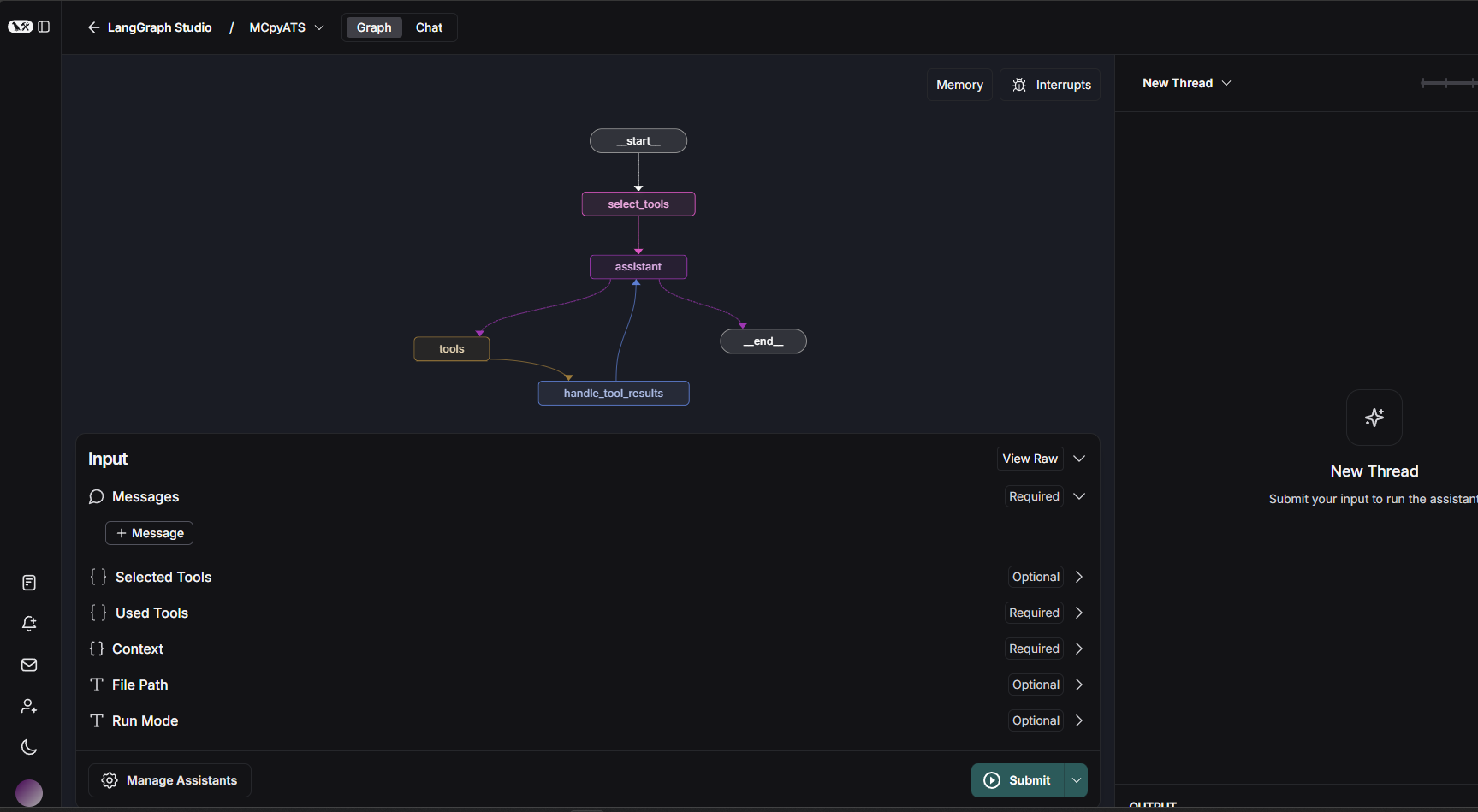
START
↓
select_tools ← Vector search + LLM filtering
↓
assistant ← LLM + tool binding (uses selected tools)
↘ ↙
tools → handle_tool_results
↖───────────↩
|
↓
END ← if no tool call is required
🔍 Breakdown of Each Node
- select_tools (🔎 Tool Selector using RAG)
- Function: Selects the most relevant tools for the user’s prompt.
How:
- Vector search over descriptions using InMemoryVectorStore.
- Applies a similarity threshold (0.50), falls back to top K if needed.
- Then sends the shortlisted tools to the LLM for final selection.
Why:
- Avoids overcalling all tools, keeps only top matches active for this run.
- assistant (🤖 LLM Execution)
- Function: Acts as the LLM agent core.
How:
- Starts with a system prompt tailored for tool reasoning (tool usage rules).
- Uses .bind_tools() with selected tools.
- Interprets user messages + memory + file content and decides:
- Make a tool call → → tools
- Or finish → → END
- Tool Mode: If the agent emits tool_calls, LangGraph routes to tools.
- tools (🛠 Context-Aware Tool Executor)
- Function: Executes all tool calls selected by the assistant.
How:
- Each tool is a wrapper over an MCP container (via HTTP or STDIO).
- Results are converted to ToolMessage objects and added to memory.
- Special patch: handles read_file path fix, tool errors, JSON outputs.
- Output: Raw results + parsed outputs are saved to context.
- handle_tool_results (🪄 Post-processing)
- Function: Normalizes the tool responses.
How:
- Rewrites any messages with improper roles (model → agent).
- Ensures context gets updated.
- Then loops back to assistant to continue the flow.
🛜 Hosted Interface Links (update IP for local use)
- 🚀 API (LangGraph) http://127.0.0.1:2024
- 🎨 Studio UI LangGraph Studio
- 📚 API Docs http://127.0.0.1:2024/docs
🔄 Summary of Technologies
- 🧠 LLM ChatOpenAI or ChatGoogleGenerativeAI (Gemini)
- 🧮 Embeddings GoogleGenerativeAIEmbeddings
- 🗂️ RAG Store InMemoryVectorStore
- 🛠️ Tools Tool / StructuredTool from MCPs (Docker or HTTP)
- 🔗 Delegation A2A-compatible agents via delegate_task_to_peer_agent
- 🧱 Graph Engine LangGraph with StateGraph and dynamic routing
MCP Servers
The mcp_servers/ directory houses all modular MCP-compliant tool servers. Each folder represents an individual service that exposes structured tools over STDIO or HTTP, and can be independently containerized.
📦 Included MCP Servers:
-
chatgpt– Interface with OpenAI models via structured tool calls
→ ./mcp_servers/chatgpt/README.md -
drawio_mcp– Communicate with a browser-based Draw.io instance using WebSockets or HTTP
→ ./mcp_servers/drawio_mcp/README.md -
email– Send email using SMTP
→ ./mcp_servers/email/README.md -
excalidraw– Generate freeform drawings and diagrams
→ ./mcp_servers/excalidraw/README.md -
filesystem– Read, write, edit, and manage files on the host system
→ ./mcp_servers/filesystem/README.md -
github– Perform GitHub repo actions like push, commit, or create issues
→ ./mcp_servers/github/README.md -
google_maps– Geocoding and location data tools
→ ./mcp_servers/google_maps/README.md -
google_search– Perform Google search queries
→ ./mcp_servers/google_search/README.md -
mermaid– Generate diagrams from Mermaid syntax
→ ./mcp_servers/mermaid/README.md -
vegalite– Create charts and plots from VegaLite specs
→ ./mcp_servers/vegalite/README.md -
quickchart– Generate standard charts via QuickChart
→ ./mcp_servers/quickchart/README.md -
netbox– Query and manipulate NetBox resources
→ ./mcp_servers/netbox/README.md -
nist– Look up CVEs and vulnerabilities from the NIST NVD
→ ./mcp_servers/nist/README.md -
pyats_mcp_server– Run pyATS commands, parse configs, test connectivity
→ ./mcp_servers/pyats_mcp_server/README.md -
rfc– Search and retrieve IETF RFC documents
→ ./mcp_servers/rfc/README.md -
sequentialthinking– Logical task planning and chaining
→ ./mcp_servers/sequentialthinking/README.md -
servicenow– Create and manage ServiceNow tickets
→ ./mcp_servers/servicenow/README.md -
slack– Post messages or react to threads in Slack
→ ./mcp_servers/slack/README.md -
subnet-calculator– Calculate subnets from a CIDR notation IP → ./mcp_servers/slack/README.md -
ise– Cisco Identity Services Engine (ISE) integration for network access control → ./mcp_servers/slack/README.md
Each server folder includes a Dockerfile and a server.py or index.ts (depending on language/runtime) that defines the available tools and communication logic.
🔄 A2A Adapter – Agent-to-Agent Interface for MCPyATS
This component exposes your LangGraph-based MCP agent to the public web using the Agent-to-Agent (A2A) protocol. It enables cross-agent collaboration by accepting and delegating structured tasks via standard JSON-RPC.
It also supports push notifications, Slack integration, and public discovery using .well-known/agent.json.
🌐 Features
- Accept tasks over HTTP via standard A2A
sendmethod - Serve
.well-known/agent.jsonfor agent discovery - Auto-discover and wrap peer agents and their tools
- Optionally broadcast results via Slack
- Push results to external A2A UIs
📦 Folder Structure
a2a/ ├── a2a_adapter.py # Main FastAPI application (the adapter) ├── Dockerfile # Container for exposing the A2A adapter ├── requirements.txt # Required Python packages ├── .well-known/ │ └── agent.json # This agent's public card for peer discovery
🛠 Requirements
- Python 3.11
- LangGraph-compatible MCP agent (running on port
:2024) - Optional: Slack Bot Token and Channel ID for notifications
📄 agent.json
Your .well-known/agent.json file exposes your agent’s identity, capabilities, and tools:
{
"name": "pyATS Agent",
"description": "Cisco pyATS Agent with access to many MCP tools",
"url": "https://your-ngrok-or-public-url",
"methods": {
"send": "https://your-ngrok-or-public-url/"
},
"capabilities": {
"a2a": true,
"tool-use": true,
"chat": true,
"push-notifications": true
},
"skills": [
{
"id": "pyATS_run_show_command",
"description": "Runs a show command on a device"
}
...
]
}
✨ Features
✅ Peer Discovery
- Automatically fetches peer agent.json files from the A2A_PEER_AGENTS list and dynamically wraps their tools for use inside LangGraph.
🧠 Delegation
- Uses delegate_task_to_peer_agent(...) to send subtasks to other A2A agents over the web, enabling multi-agent cooperation.
📎 Artifact Hosting
- Any .png or .svg dropped into /output/ will be served publicly. URLs are included in artifacts.uri in responses.
📣 Push Notifications
- Sends proactive responses to a remote system via A2A_PUSH_TARGET_URL.
🔐 Security Notes
- You can expose the adapter using ngrok, a reverse proxy, or directly from a public DMZ.
- No authentication is enabled by default—consider reverse proxies or middleware for auth in production.
🧱 Based On
- FastAPI for serving HTTP API
- httpx for async networking
- LangGraph for AI coordination
- slack_sdk for notifications
- uvicorn as ASGI server
✅ Next Steps
- Connect this agent to a public registry
- Add your A2A endpoint to A2A_PEER_AGENTS in other agents
- Use LangGraph memory + tools to build collaborative tasks
docker_startup.sh
🚀 docker_startup.sh – One-Command Launcher for MCPyATS
- This script automates the full build and launch of all Dockerized components in the MCPyATS system, including:
- ✅ All
mcp_servers/(tool containers) - ✅ The LangGraph-based
mcpyatsagent - ✅ The Streamlit frontend
- ✅ The Draw.io + WebSocket integration
- ✅ The A2A (Agent-to-Agent) Adapter
🧩 What It Does
🔨 1. Builds all MCP server images:
For each directory in ./mcp_servers/, this script:
- Builds the Docker image using
docker build - Tags it appropriately (e.g.,
github-mcp,servicenow-mcp)
Includes servers for:
- GitHub, Google Maps, ServiceNow, Slack, NetBox
- Filesystem, Email, NIST, QuickChart, RFC, Mermaid, etc.
🧱 2. Builds infrastructure containers:
mcpyats– The LangGraph agenta2a-adapter– A2A FastAPI adapterdrawioanddrawio-mcp– for visual topology editingstreamlit-app– web UI onhttp://localhost:8501
🧪 3. Launches each container with proper environment configuration:
- Reads
.envfor tokens and keys - Mounts local paths (e.g.,
shared_output/) - Uses
--env-file .envwhere applicable - Ensures persistent volumes for artifacts and testbed files
- Opens required ports (e.g.,
10000,2024,8501,8080,3000,11434)
✅ Usage
Ensure you have a valid .env file configured (copy from .env.example):
cp .env.example .env
nano .env # fill in tokens and secrets
Then run:
./docker_startup.sh
Streamlit UI
🌐 Streamlit UI – Frontend for MCpyATS
This directory provides a lightweight Streamlit-based web interface for interacting with the MCpyATS LangGraph AI agent.
It enables natural language chat with your network and connected MCP tools (via HTTP), and provides a visual entry point for interacting with all your infrastructure agents.
🚀 Features
- 💬 Chat Interface to ask network, Slack, GitHub, and AI questions
- 🧠 Uses LangGraph agent on port
:2024via/threads/.../runs/streamAPI - ⚙️ Dynamically uses MCP tools like
pyats_mcp_server,drawio,github,filesystem, etc. - 📎 Supports artifact visualization (charts, maps, outputs, etc.)
- 🖼 Includes logo and branding via
logo.jpeg
📁 Structure
streamlit/
├── Dockerfile # Builds and runs Streamlit app
├── streamlit.py # Main Streamlit frontend logic
├── logo.jpeg # Logo displayed at the top of the app
🐳 Docker Usage
You can build and run the Streamlit app using the included Dockerfile:
```bash
docker build -t streamlit-app ./streamlit
docker run -d --name streamlit-app -p 8501:8501 streamlit-app
Then open:
http://localhost:8501
🧪 Local Dev Usage
If you prefer to run locally with Python:
pip install streamlit requests
cd streamlit/
streamlit run streamlit.py
⚙️ Configuration
The frontend expects your LangGraph agent to be running at:
http://host.docker.internal:2024
This is set in the code via:
API_BASE_URL = "http://host.docker.internal:2024"
You can change this to http://localhost:2024 or a public agent URL if needed.
💬 Prompting Guide
Some examples you can use in the prompt box:
- Network config "Show running config for R1"
- Slack message "Send 'Hello team!' to Slack"
- Google Maps location "Find pizza places near New York"
- Filesystem read "Read the file named config_backup.txt"
- GitHub interaction "Create README.md in repo mynetwork"
- Excalidraw chart "Draw a network diagram with R1, R2, and SW1"
- BGP / Geolocation / Whois "Show geolocation for 8.8.8.8"
🧠 State Management
- Stores chat thread_id in st.session_state
- Preserves message history across user turns
- Dynamically parses streaming responses from LangGraph including:
- Tool output (tool_call_id)
- Direct content (content)
- Tool feedback (e.g., Slack success/failure)
📦 Dependencies
Already included in the Dockerfile:
RUN pip install requests
RUN pip install streamlit
🛠 Development Notes -Runs on port 8501 -Accepts prompt input via st.chat_input -Supports both raw text replies and structured tool messages -Gracefully handles tool call responses, JSON decoding, and missing fields -Can be extended to support file uploads and session tagging
🔗 Access
Once running, access the UI via:
http://localhost:8501
If deployed remotely, update your .env and reverse proxy as needed.
Final healthy containers view
🟢 Post-Startup: What to Expect
Once you run the ./docker_startup.sh script successfully, MCPyATS will:
-
✅ Build and start 20+ Docker containers
-
✅ Expose local and web-accessible endpoints
-
✅ Enable real-time interaction across AI, automation, visualization, and collaboration layers
🚀 Services and Ports
Below is a complete list of the key containers, their roles, and exposed ports:
| Service | Container Name | Description | Port(s) |
|---------------------|---------------------|----------------------------------------------------------|------------------------|
| LangGraph Agent | mcpyats | Core LangGraph-based AI orchestrator | :2024 |
| Streamlit UI | streamlit-app | Web frontend for natural language interface | :8501 |
| Draw.io (MCP) | drawio-mcp | MCP server with WebSocket + TCP tool bridge | 3000, 11434 |
| Draw.io (Local) | drawio-local | Browser-accessible standalone Draw.io instance | :8080 |
| A2A Adapter | a2a-adapter | Agent-to-Agent communication adapter | :10000 |
🧰 MCP Tool Servers (Autonomous Backends)
The following MCP containers are launched in the background and made available to the LangGraph agent:
| MCP Server | Container ID | Container Name | Description |
|-----------------------|--------------------|--------------------------|--------------------------------------|
| Filesystem | | filesystem-mcp | Read/write local files |
| NetBox | | netbox-mcp | Query network source-of-truth |
| Google Search | | google-search-mcp | Web search interface |
| ServiceNow | | servicenow-mcp | Create/update problem tickets |
| Email (SMTP) | | email-mcp | Send outbound emails |
| ChatGPT | | chatgpt-mcp | Interface with OpenAI GPT models |
| pyATS | | pyats-mcp | Execute network commands |
| QuickChart | | quickchart-mcp | Generate simple charts |
| VegaLite | | vegalite-mcp | Create JSON-driven charts |
| Mermaid | | mermaid-mcp | Render Mermaid syntax diagrams |
| RFC | | rfc-mcp | Retrieve IETF RFCs |
| NIST NVD | | nist-mcp | Vulnerability and CVE data |
| Subnet Calculator | | subnet-calculator-mcp | Calculates subnet info from CIDR IP |
| Excalidraw | | excalidraw-mcp | Generate freeform drawings |
| GitHub | | github-mcp | Interact with GitHub repositories |
| Slack | | slack-mcp | Post messages to Slack |
| Google Maps | | google-maps-mcp | Geocoding and location data |
| AbuseIPDB | | abuseipdb-mcp | Query IP reputation |
| Selector AI | | selector-ai-mcp | AI-based selector for data |
| Sequential Thinking | | sequentialthinking-mcp| Logical task planning |
| Cisco Identity Services Engine | | ise-mcp| ISE Operations |
✅ Final Confirmation
When complete, you should see output like:
✅ drawio-mcp container running with both STDIO + WebSocket
✅ mcpyats container started at http://localhost:2024
✅ streamlit-app container started at http://localhost:8501
✅ local drawio container started at http://localhost:8080
✅ a2a-adapter container listening on http://localhost:10000
You can also verify running containers with:
docker ps
🧪 Test the System
Visit http://localhost:8501 → Interact with MCpyATS via Streamlit
Use curl http://localhost:2024/docs to see API docs
Open http://localhost:8080 for standalone Draw.io
Post JSON to http://localhost:10000 to test A2A messaging
Watch logs with docker logs -f mcpyats
🔄 Restarting
If you make code changes, restart individual containers with:
docker restart mcpyats
docker restart streamlit-app
Or restart all:
docker rm -f $(docker ps -aq)
./docker_startup.sh
📁 Shared Output
Many containers mount and use this shared volume:
/home/johncapobianco/MCPyATS/shared_output → /projects or /output
You should adjust this to your path
This allows tools like Filesystem MCP, Chart generators, and Draw.io to exchange files and artifacts in real time.