A tool that logs and visualizes player activity in a Minecraft server
Minecraft Player Logger (MCPL)
A tool that logs and visualizes player activity in a Minecraft server
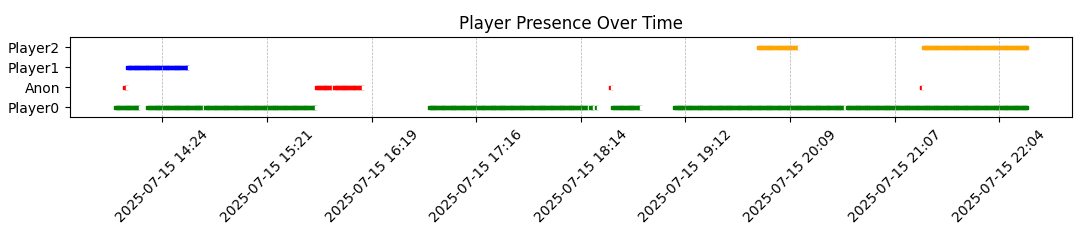
Installation
- Clone the repository
git clone https://github.com/Perseus333/mcpl.git
cd mcpl
- Install dependencies
pip install -r requirements.txt
Usage
Setting up the config
- Copy the example config
cp config.yaml.example config.yaml
- Edit
config.yamlto include the server's IP address and logging period
Setting up the logger
Option 1 (Recommended): Detached tmux session
tmux new -s mcpl
python logger.py
Then, press Ctrl + B and D to detach the session
You can come back to the session with:
tmux attach -t mcpl
Option 2: Run as regular script
This option is not recommended as it's easy to accidentally kill the process by closing the window where it runs.
python logger.py
Visualizing data
python visualizer.py
Known issues
-
Most of this code has been generated by an AI since it was meant to be as a quick tool for personal use. It may have issues, use at your own discretion.
-
Relies on mcstatus, a tool that extracts the info that you get when hovering over the player count of a server in Minecraft. Most popular servers use plugins to hide that information, so don't expect it to work on big servers. This tool was meant for small, private servers.
-
When a user is authenticating or there is an issue with authentication it will be displayed as 'Anonymous User'. Usually it belongs to the player that has recently disconnected right before it, or connected right after it.